More ways to connect





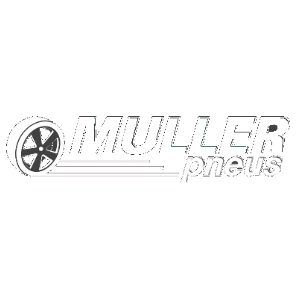
They trust us
37.000+
monthly active users
4.300+
business customers
About Mixvoip
15
years of experience
100+
employees in Europe
3 Global offices
Luxembourg, Belgium & Germany
Regulated
telecom and Internet provider






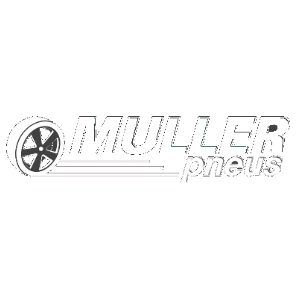
monthly active users
business customers
15
years of experience
100+
employees in Europe
3 Global offices
Luxembourg, Belgium & Germany
Regulated
telecom and Internet provider
